how to adjust laser mini engraving machine
How to Adjust Laser Mini Engraving Machine
Laser engraver machines are incredible tools for creating precise and intricate designs on various materials. However, to get the best results, it is crucial to understand how to adjust your laser mini engraving machine properly. This guide will walk you through the essential steps to ensure your machine operates at its optimal performance.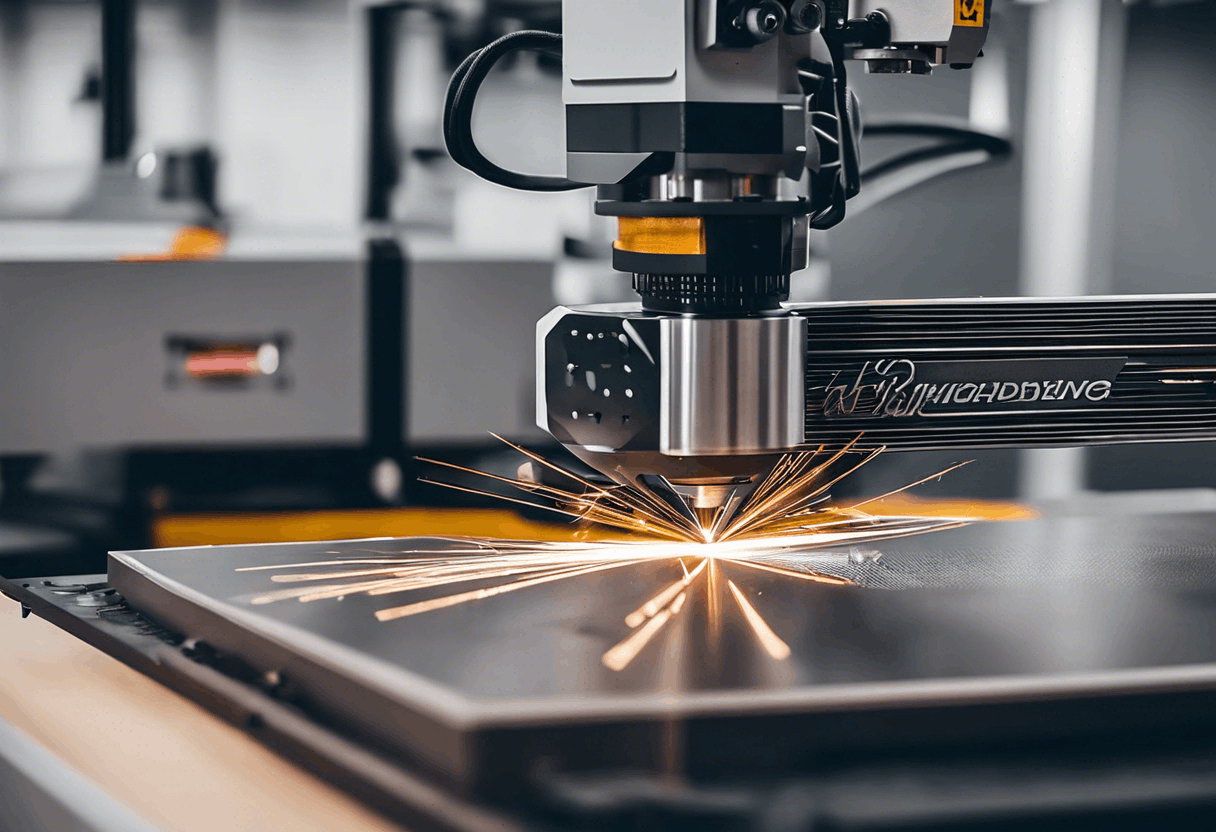
Understanding Your Laser Engraver Machine
Components of a Laser Engraver Machine
Before diving into the adjustment process, it’s essential to familiarize yourself with the key components of your laser engraver machine. These typically include the laser source, laser head, guide rails, control panel, and the worktable. Knowing these parts will help you understand how adjustments affect the machine’s performance.
Importance of Proper Adjustment
Proper adjustment of your laser engraver machine ensures that you achieve high-quality engravings with precise details. Incorrect settings can lead to poor engraving quality, material wastage, and even damage to the machine. Therefore, taking the time to adjust your machine correctly is crucial for optimal performance.
Step-by-Step Guide to Adjusting Your Laser Mini Engraving Machine
1. Setting Up the Work Area
Ensure that your work area is clean and free from any obstructions. Place your laser engraver machine on a stable surface to prevent vibrations during operation. Proper ventilation is also essential to remove any fumes generated during the engraving process.
2. Aligning the Laser Head
Start by aligning the laser head with the worktable. This step is crucial for ensuring that the laser beam hits the material at the correct angle. Use the control panel to move the laser head to different positions and check for any misalignment. Adjust the laser head until it is perfectly aligned with the worktable.
3. Adjusting the Focus
The focus of the laser beam is critical for achieving precise engravings. Most laser engraver machines come with a focusing tool or a manual adjustment knob. Use this tool to adjust the distance between the laser head and the material. The ideal focus distance varies depending on the material, so refer to your machine’s manual for specific guidelines.
4. Setting the Power and Speed
The power and speed settings of your laser engraver machine determine the depth and quality of the engravings. Higher power settings result in deeper engravings, while lower power settings are suitable for delicate designs. Similarly, adjusting the speed affects the engraving time and precision. Experiment with different settings on a test material to find the optimal combination for your project.
5. Calibrating the Guide Rails
The guide rails ensure smooth and precise movement of the laser head. Over time, these rails may accumulate dust and debris, affecting their performance. Regularly clean the guide rails and apply a suitable lubricant to maintain smooth movement. Additionally, check for any loose screws or misalignments and make necessary adjustments.
Maintenance Tips for Your Laser Engraver Machine
Regular Cleaning
Dust and debris can accumulate on the laser head, guide rails, and other components, affecting the machine’s performance. Regularly clean these parts using a soft cloth and appropriate cleaning solutions. Avoid using abrasive materials that can damage the machine.
Checking for Wear and Tear
Inspect your laser engraver machine for any signs of wear and tear, such as loose screws, damaged cables, or worn-out components. Address these issues promptly to prevent further damage and ensure the machine operates smoothly.
Updating Software and Firmware
Manufacturers often release software and firmware updates to improve the performance and functionality of laser engraver machines. Regularly check for updates and install them to keep your machine up to date with the latest features and improvements.
Conclusion
Adjusting your laser mini engraving machine is essential for achieving high-quality engravings and prolonging the machine’s lifespan. By following the steps outlined in this guide, you can ensure that your laser engraver machine operates at its optimal performance. Regular maintenance and proper adjustments will help you create precise and intricate designs, making the most out of your investment.